Autodesk Fusion 360 - Mesh Editting
Autodesk's cloud-based 3d Modeling platform Fusion 360 has become well-loved by many a 3D designer. The recent Autodesk update for Fusion 360 now includes mesh editing.
Before, users had to switch between Mesh editing programs like MeshMixer to modify STL and OBJ files, but now all mesh editing can be easily done right in Fusion. This makes Fusion 360 the first software of its kind to incorporate mesh editing as part of a complete product design platform.

You can easily access the new function, by selecting “Create Mesh” from the Create drop-down menu. By doing so you would activate the built in Mesh Environment, where you can import existing meshes to start modifying. The new features include several helpful tools, including the following:
- Remesh - helps you clear up a model that has too many triangles, overly narrow triangles, or otherwise messed-up triangles. Clicking the Remesh tool, Fusion will fix your model so that the triangles are more evenly distributed. You can fine-tune the mesh by changing the density of the triangles or fixing them so your edges stay sharp.
- Reduce - allows you to reduce the number of triangles if there are still too many. Select the entire model or just one area, then change the density and hit preview to see how your model looks.
- Erase and Fill - with just the click of a button you can now remove an entire area from a model – or fill a hole in a 3D scan..
- Rebuild as Solid - This will automatically remesh your model, closing gaps and producing a solid mesh, If your model is full of holes or openings and you’re having a hard time closing them without messing things up.
- Merge -allows you to merge multiple mesh bodies into one, giving each of them a separate colour once merged, for easy selection.

For more advanced work, there are a couple tools that help you to create sketch geometry from sections of your mesh body: Create Mesh Section and Fit Curves to Mesh Section.
Other improvements include the capability to create 2D drawing templates that store annotation settings, sheet settings, repeating text, and title block logos. The graphics engine has been upgraded to improve the performance of shaded and wireframe visual styles with hidden edges, and improvements have been made to the parts lists and drawings UI.
Source- 3dprint.com
Disclaimers: The content of the webinars, podcasts, videos, etc contained on, linked by or referred to on this page may have been created and/or owned by the relevant brand owners or other third parties. As such, Imaginables cannot warrant or make any representation as to the content's suitability or reliability.