Fixing a jam in the material feeder.
The following is a step by step instruction to troubleshoot your jammed filament feeder.
Step 1- unscrew the screws securing the metal plate covering the motors. once done remove the cover.



Step 2- unscrew the material feeder. Important ** Ensure you are holding the motor on the inside to prevent it from falling.


Step 3- Remove the material feeder to have a look inside to see what is causing the jam.
The picture below shows some sever grinding. The filament has grounded to a point where the material can not push through. It has also left some residual "powder like" material

Step 4 - If you having problem removing the filament from the bowden tube. Try using a needle nose pliers for a better grip. Ensure you grip above the damaged part of the filament.


Step 5 - Brush of any access powder on the material feeder, the motor opening and the Knurled Wheel of the motor

Step 6 - Once cleaned and unblock, screw back the motor and the feeder case. It is important that you don't pinch the wires, or screw over the wires when fixing the feeder motor back.