About 3D Printing
It may be difficult to imagine that we’re now living in a future where printers are capable of manufacturing physical objects.
By pushing the capabilities of a printer to include 3D objects, we now have access to printers with many more possibilities than ever before. This has become beneficial for an exceeding amount of individuals within the design industry, health industry, educational field and many more.
As the applications of a 3D Printer continue to grow, we lose the necessity to outsource as we can simply have components created for us instantly. By using open-source software and hardware, high-end components and aesthetically pleasing design, Ultimaker 3D Printers can help you create reality from an idea.
FAQ
3D Printing, what is it?
Essentially, the process of 3D Printing is the manufacture of three dimensional products by using software to design the product, which is then ‘printed’ using a machine that creates the completed object in layers.
How do I create 3D designs that can be printed?
There are many software tools available on the internet that can help you create your 3D designs. Tools such as TinkerCAD, SketchUp Make, and 123D Design are all free and very easy to use. Besides, you can also use a 3D scanner or even your mobile phone camera to capture an object and turn the images into printable file with simple and free apps. Lots of innovations are happening right now to make 3D design as easy and quick as possible.
Can I also find pre-made designs online?
Of course! Among others, you can find many wonderful designs on YouMagine - an online 3D printing community that is all about sharing ideas and collaborating with each other.
Do you provide lessons on 3D design and 3D printing?
Yes, please contact us using the contact form if you are interested in joining a 3D printing workshop, we are happy to assist you in your 3D printing journey.
What kinds of printing materials can be used with an Ultimaker 3D Printer?
Ultimaker Printers are designed to be used with PLA and ABS filaments (although you can experiment with other materials).
What is the difference between the filaments that we stock?

ABS
- ABS material is petroleum based, making it less environmentally friendly than other filaments.
- When using this material it is necessary to have adequate ventilation as you will find that you experience a burning plastic smell when melting.
- Due to the nature of the material, you may experience warping if your printer does not have a heated bed.
- ABS is a stronger/more durable material than PLA
Glass Transition Temperature: 105℃ (221℉)
Printing Temperature: 230℃ - 260℃ (446℉)
PLA
- PLA filaments are made from plant based products, making it one of the most environmentally friendly material available for 3D Printing. This also means that the smell you experience when the material is melted is more ‘sweet’, which is usually preferable to the burning plastic smell of ABS.
- You may find that printed objects have a glossier finish when using this material.
- This material is less susceptible to warping. If your printer does not have a heated bed it is recommended that you use this material in favour of ABS.
- Available in a wider range of colours.
- Cools much quicker than ABS
- Low glass transition temperature, meaning anything made from this material may not be suitable in high temperature environments.
Glass Transition Temperature: 60℃ (140℉)
Printing Temperature: Between 180℃ - 220℃ (356℉ - 428℉)
colorFabb PLA/PHA
colorFabb have altered their PLA filament material to include PHA. Which serves to increase the strength of the plastic, causing it to bend instead of snap.
What is Glass Transition Temperature?
This is the state when a solid begins to change state (becomes soft again).
What size filaments are compatible with Ultimaker 3D Printers?
The recommended filament diameter is 2.85mm.
What is an Open Filament System?
Unlike some other 3D Printers, Ultimaker 3D printers aren’t restricted to printing with only filaments produced by Ultimaker. You can easily experiment with different types of filaments.
What are the benefits of a heated bed?
One of the most common problem you may experience when printing is your object warping. By using a heated bed in a 3D Printer, this can help to prevent the printed object from warping when it's cooling down.
Naturally the object will shrink when it begins to cool, however using certain materials (such as ABS) can more commonly cause it to ‘warp’ or shrink unevenly if it hasn’t been printed on a heated bed. As you continue to print, the bottom layers of the object will begin to cool down, causing them to start shrinking ahead of the finished top layers. The heated bed controls the temperature of the object while printing, allowing the entire object to cool down at the same time.
Another huge benefit with heated bed is that you can print directly onto the bed instead of applying some tapes onto the bed first, this saves a lot of setup time and effort between prints. When a print finishes, the heated bed cools down and your printed object pops off the bed with a smooth bottom surface. No more struggle with getting the printed object off the bed and re-levelling the print bed again after every print.

Does the Ultimaker 2 require installation?
When you receive your Ultimaker, almost all components will come fully assembled. Only the removal of packaging, installation of the spool holder and following simple setup instructions are required.
Among the contents that will be provided with the Ultimaker 2, you will find a User Manual to help you through unpacking and setup.
Alternatively, you can download the Ultimaker User Manual here.

Do I require a software to use the 3D Printer?
Yes, Cura is all you need.
Cura is an open-source software, developed by Ultimaker to be used in conjunction with your printer. It is the preferred software to be used with an Ultimaker, however it is possible to use other software too.
Cura is free to download from the Ultimaker website.

What computer requirements do I need to be able to run the software?
Minimum requirements for Cura:
- Windows XP
- Mac 10.6 (Snow Leopard)
- Unix Ubuntu 12.10
- Min 512 RAM
- Min 200 MB Disk Space
- Min Pentium 4 Processor
Recommended:
- 2 GB RAM
- 500 MB Disk Space
- Intel Core 2 - 2.0Ghz
Where is the origin of Ultimaker 3D printers?
All Ultimaker 3D printers sold in Australia are designed, assembled, and quality tested in the Netherlands.

Do you stock spare parts for Ultimaker 3D printers?
Yes, as the sales partner of Ultimaker in Australia, we do stock spare parts. Please contact us if you require spare parts.
What does ‘Open-Source’ mean?
Open-source means that the design is available publicly for other people to alter. The benefit to this is that the design is constantly being updated with improvements.
In fact, thanks to the thriving user community, many Add Ons have been designed for the Ultimaker machine.
Ultimaker Original and Ultimaker 2 both have open-source hardware and software.