Check alignment of Sliding Blocks
Ensure that the sliding block is always perpendicular to the rods. Make sure that the shaft is firmly secure into place. Usually you can hear a click sound when you push the shaft back into the groove.


Reassembling the print head shaft into the sliding block
7) Refer to the following diagram to ensure that the shafts are installed properly. The X shaft should extend out from the sliding block on the left of the printer to ensure that the shaft activates the Y limit switch. The Y shaft should be flush with the rear sliding block so it doesn't rub or collide against the Z rods/ screw.

Correct positions of the X and Y shafts